-For the latest updates, please visit my github page
Projects on Jupyter Notebook


Tensorflow Programs and Tutorials - This Github repo contains multiple iPython notebooks which serve as tutorials for learning about deploying deep learning and machine learning models. The following topics are covered.
-
Inverse Cooking: Recipe Generation from Food Images: This notebook shows you how to generate the recipe from a given food Image. This work has been recently published in CVPR-2019 (June) (https://arxiv.org/pdf/1812.06164.pdf). The whole workflow is implemented in Pytorch.
- Video Panorama: This notebook shows you how to how to generate a panorama from a video which is captured already. It has been implemented both in Python and cpp using OpenCV. Example video is of a mountain area, and the result image is the panorama of the whole view captured in the video.
- Crowd Counting: This notebook looks at a recent paper that is based on dilated convolutions to generate feature maps for the images of the crowd and find the number of people in the crowd.The network was able to detect the crowd with an accuracy of 94%.
- Video Stabilization: This notebook focuses on stabilizing a video, which has random motions, specificaaly due to capturing of video while standing through mobile phone. After performing video stabilization, the video has o external motions. The implementation is both in Python and cpp.
- And more!
OpenCV based Projects
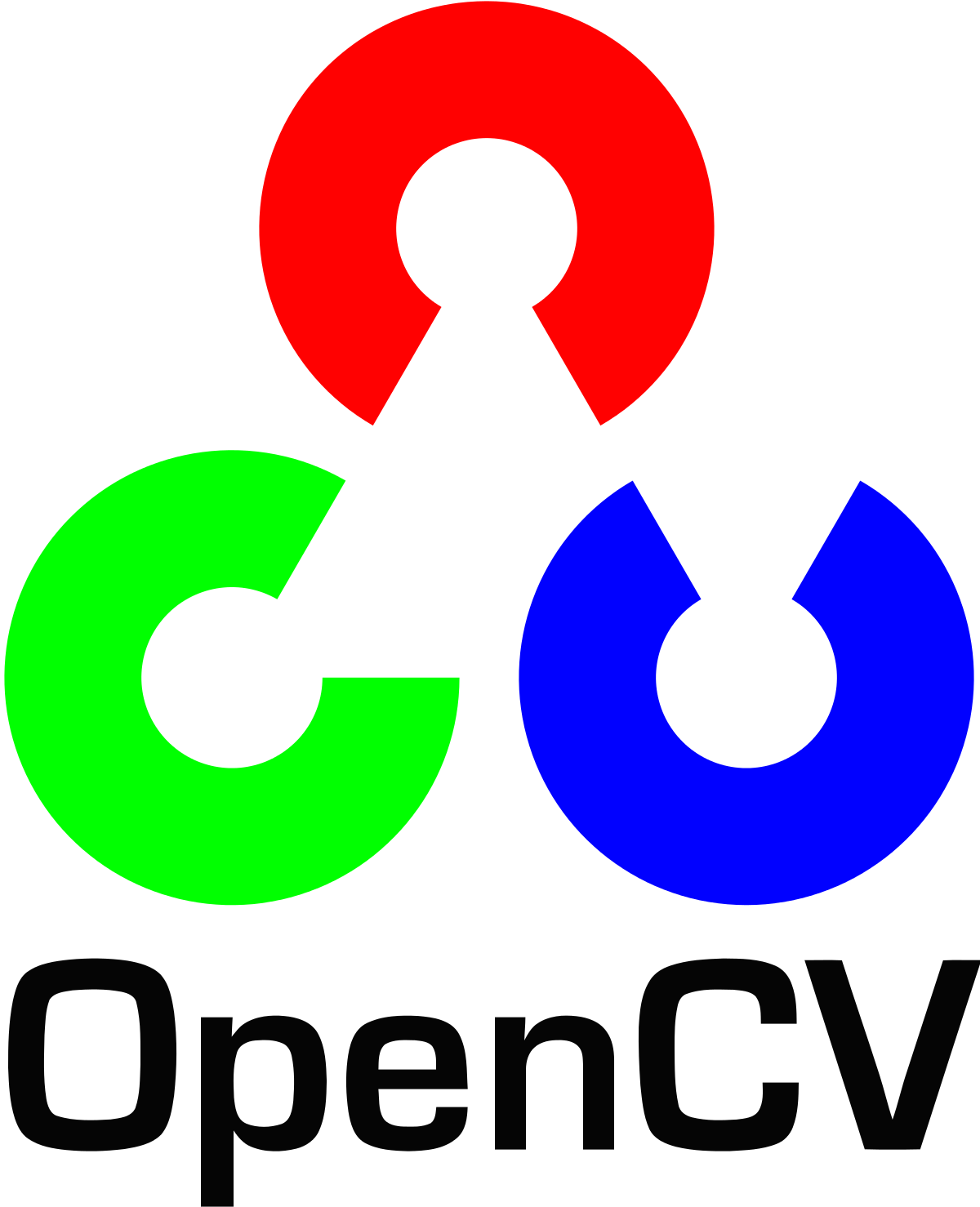
-
Shape Matching: This majorly focuses on matching the shapes in a given image, locate and detect them. Various parameters in the function can be modified to get the results accordingly.
-
Hough Transform: The notebook mainly focuses on detecting the circles and lines in a given Image by changing the threshold values, in Hough Transform.
-
Image Inpainting: Most of you will have some old degraded photos at your home with some black spots, some strokes etc on it. Have you ever thought of restoring it back? We can’t simply erase them in a paint tool because it is will simply replace black structures with white structures which is of no use. In these cases, a technique called image inpainting is used. The basic idea is simple: Replace those bad marks with its neighbouring pixels so that it looks like the neigbourhood.
